
Taking a good digital picture of your work is important
Helpful tips:
- Use a digital camera – anything over 1 mega-pixel will work. Most smart phone cameras take decent quality photos.
- Steady the camera so the picture is not blurry. Outdoor lighting helps with this since it gives you a faster exposure.
- Place your artwork in indirect light to avoid glare. Outside shade works best.
- Indirect sunlight also provides the most accurate color balance.
- Fill the viewfinder with your painting as much as possible.
- Hold the camera square to your painting so right angles look like right angles.
Adjusting the image
Most digital cameras do a good job capturing the correct color balance and contrast. If you have a slow connection and lag time uploading your larger image, you might need to reduce the file size or resolution of the image.
File size vs. resolution
File Size
Ideally a 1 MB file is about right for our site–not too large for most computers to load, not too small for shoppers to see detail. So try and keep it in that size range.
File size of your image is how much room it takes up on your computer and on WaterMediaGallery.com. Soon there may be thousands of images on WaterMediaGallery.com. Thus, once your image is uploaded, WaterMediaGallery may reduce the size slightly so our pages will load efficiently.
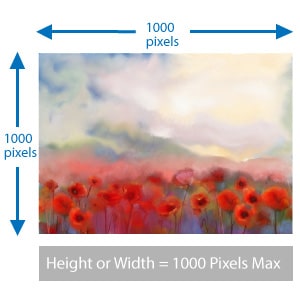 Understanding Resolution
Understanding Resolution
All digital images are made up of little squares of color. The more squares, the clearer and sharper your image looks. These dots are called pixels.
The number of pixels, specifically how many across and how many down, is called the resolution of the image.
Most web pages are set to 900-960 pixels wide for full width, so larger only really help for zooming.
Watermarks and copyrights
We use a filter to deny the option of right-click to copy an image. It is still possible, however, to screen grab images. Artists may choose to watermark their images to further deter theft of artwork. Our policy states “All artwork is copyrighted and is the property of individual artists.”
Your work is automatically “copyrighted” when you sign it but if you choose to add extra protection by way of a watermark, please watermark discreetly and avoid overpowering your image with text.

